Samsung SmartThings | AD
Hey guys, so in case you didn't know I've been recently working on the new Samsung SmartThings campaign in my local Curry's PC World Store. (Chester) As it's been out in the states for about 2 years now, it's only just arrived in the UK during September season and is exclusively available to Curry's PC World only (other than the Samsung site direct).
So your probably wondering, what is SmartThings? Well it's a new "smart" system you can implement in your home to monitor, secure and control all from one App on your smartphone. Requirements?Well that's simple, you need a smartphone to download the App which is currently available on IOS, Android & Microsoft Windows devices + you will need a WiFi router in your home / location you will be using the products.
Products;
SmartThings Hub - £99.99
The hub connects into the back of your WiFi router via an Ethernet cable (cable comes inside the box!). Once connected you wait for the light to switch on & then connect the hub to the SmartThings App which you then snyc and add the code which comes inside the box to the account! - The Hub is required for the following products ; Presence Sensor, Multi Sensor, Moisture sensor, Motion sensor & power outlet. *You only need one hub per house, each hub can add on hundreds of devices*
SmartThings Multi Sensor - £29.99
This product can be attached to door frames, windows & cupboards, once the two parts pull apart from each other (when the door becomes open) it will then trigger a notification to your smartphone App instantly to warn you! - Benefits; can be used for more than one area (eg door OR window), very needed in current homes and isn't very big / noticeable.
SmartThings Motion Sensor - £29.99
This product also works as a security feature where you can place it in a specific room you wish to secure / monitor and once movement occurs in the room it will again instantly send you a notification via the App. - Benefits ; easy to setup, isn't too big & picks up movement instantly.
SmartThings Power Outlet - £44.99
This product acts like a plug, where you place into your current plug socket and can then control turning it on / off from the App.This could be used to switch products you have left on standby, control lamps/lighting or even kettles etc! A great benefit if you forget to leave something on while out at work on on holiday, but also an easy method to turn products on for when you get home, saving time & money on energy bills long term.
SmartThings Moisture Sensor - £29.99
This product detects water, you can place it in your kitchen near the washing machine or dishwasher etc. And if any water is dected it will instantly send you a notification via the App. - Benefits ; easy to know if you have a leak/flood if you are away on holiday or at work etc.
SmartThings Presence Sensor - £29.99
This product is great if you have children or pets! It acts like a key ring where you can easily attach to keys, bags or even dog collars. Once the sensor enters/leaves the house it will send you a notification via the App, a great way to monitor what times your children are home or if your pets have escaped! A good example was a customer considering on giving this to there neighbor who is supposedly feeding there dog daily - they can monitor if they are actually and for how long they are spending in the home!
Overall, this product is a great way to get technology friendly without requiring major or any tech knowledge! It can help to improve your lifestyle, yet secure it at the same time AND SmartThings will work with any other "smart" products. They don't have to be Samsung, if you see any products with the circle symbol (yellow) a good example is Philips Light Bulbs. - Samsung are also currently offering a Starter Kit for £199.99 which includes x1 Hub, x1 Multi Sensor, x1 Power Outlet, x1 Motion Sensor & x1 Presence Sensor.
If you have any further questions feel free to visit your local Curry's PC World store, where on weekends a Samsung promote should be around to help any queries you may have!X
So your probably wondering, what is SmartThings? Well it's a new "smart" system you can implement in your home to monitor, secure and control all from one App on your smartphone. Requirements?Well that's simple, you need a smartphone to download the App which is currently available on IOS, Android & Microsoft Windows devices + you will need a WiFi router in your home / location you will be using the products.
Products;
SmartThings Hub - £99.99
The hub connects into the back of your WiFi router via an Ethernet cable (cable comes inside the box!). Once connected you wait for the light to switch on & then connect the hub to the SmartThings App which you then snyc and add the code which comes inside the box to the account! - The Hub is required for the following products ; Presence Sensor, Multi Sensor, Moisture sensor, Motion sensor & power outlet. *You only need one hub per house, each hub can add on hundreds of devices*
SmartThings Multi Sensor - £29.99
This product can be attached to door frames, windows & cupboards, once the two parts pull apart from each other (when the door becomes open) it will then trigger a notification to your smartphone App instantly to warn you! - Benefits; can be used for more than one area (eg door OR window), very needed in current homes and isn't very big / noticeable.
SmartThings Motion Sensor - £29.99
This product also works as a security feature where you can place it in a specific room you wish to secure / monitor and once movement occurs in the room it will again instantly send you a notification via the App. - Benefits ; easy to setup, isn't too big & picks up movement instantly.
SmartThings Power Outlet - £44.99
This product acts like a plug, where you place into your current plug socket and can then control turning it on / off from the App.This could be used to switch products you have left on standby, control lamps/lighting or even kettles etc! A great benefit if you forget to leave something on while out at work on on holiday, but also an easy method to turn products on for when you get home, saving time & money on energy bills long term.
SmartThings Moisture Sensor - £29.99
This product detects water, you can place it in your kitchen near the washing machine or dishwasher etc. And if any water is dected it will instantly send you a notification via the App. - Benefits ; easy to know if you have a leak/flood if you are away on holiday or at work etc.
SmartThings Presence Sensor - £29.99
This product is great if you have children or pets! It acts like a key ring where you can easily attach to keys, bags or even dog collars. Once the sensor enters/leaves the house it will send you a notification via the App, a great way to monitor what times your children are home or if your pets have escaped! A good example was a customer considering on giving this to there neighbor who is supposedly feeding there dog daily - they can monitor if they are actually and for how long they are spending in the home!
Overall, this product is a great way to get technology friendly without requiring major or any tech knowledge! It can help to improve your lifestyle, yet secure it at the same time AND SmartThings will work with any other "smart" products. They don't have to be Samsung, if you see any products with the circle symbol (yellow) a good example is Philips Light Bulbs. - Samsung are also currently offering a Starter Kit for £199.99 which includes x1 Hub, x1 Multi Sensor, x1 Power Outlet, x1 Motion Sensor & x1 Presence Sensor.
If you have any further questions feel free to visit your local Curry's PC World store, where on weekends a Samsung promote should be around to help any queries you may have!X

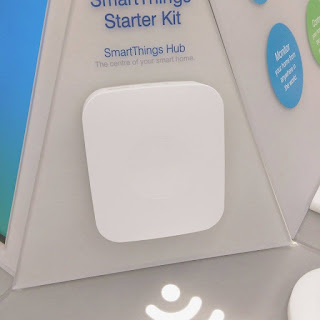
















No comments:
Post a Comment